Professional
One solution for both FA Management and Maintenance
If you want:
- A system that depreciates your assets as well as the ability to schedule maintenance.
- The ability to group assets or have parent/child asset relationships.
- To add custom fields and upload photos, videos, manuals and documents.
Very Impressive Assets Professional is the perfect answer for you!
The Professional (Pro) version is our advanced two-in-one module with the best of both worlds; it's a maintenance and asset management system in one.
Combing these two systems means less time spent locating and linking the asset from one system to the other. You now have both sets of information available and accessible for quicker referencing and there is less repeated data entry.

Pro includes the great features and functionality of VIAssets Standard for depreciating and tracking assets. But with a maintenance scheduling system built in, you can now keep a history of maintenance assets have undertaken; schedule routine checks by days, weeks, months or years; and attach relevant files/media such as service reports, safety instructions, manuals, tax invoices, videos, photographs, etc, so all the information is readily available at your fingertips.
How Professional Works
Management
Assets can be organised by locations. If assets are moved, you can use the 'drag and drop' function to do the transfer. Use the Shift or Control key to select multiple assets at a time that are moving out and in to the same locations and the transfer transactions will be generated automatically for you.
Assets can be categorized into groups. Set up as many categories & sub categories as you like. Sub categories hold default depreciation method and rates so the user doesn't have to memorise these at time of asset entry. This ensures that the asset will depreciate rather than not at all if the method and rate is somehow overlooked.
Set up as many books as you like - you can now have assets depreciating in multiple currencies.
You have the power to define how many periods your assets will depreciate over a year. This means you can even set your assets to depreciate daily if you wanted to, by setting up 365 periods.
Forget to add an asset into a previous period? No problem, the system will calculate catch-up depreciation from the date you set it to start depreciating. This also works the other way round, so you can enter a future period and the asset will not depreciate until it reaches the starting period.
Assets can undergo revaluations, adjustments, or even have capital added as required - our system will generate the transactions for you automatically.
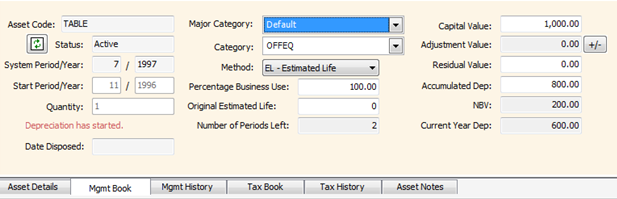
Integration: Professional can be integrated with:
• MYOB AccountRight v16x
• MYOB Exo Business v7x
• Exchequer Enterprise
• Solomon IV
• Any accounting package that can import external files into
the system
Extra fields
You can set up unlimited customised fields for capturing data that
is specific and important to your business. You can make some or
all of them compulsory so users must enter a value to be able to
save the asset.
Maintenance
Pro's Maintenance Schedule lets you schedule routine jobs that need carrying out, and record unscheduled maintenance work that is completed throughout the life of the asset.
An online history displaying all of the associated costs for each asset will make it easier for you to identify assets that are no longer contributing to the success of your business. With this information, you can also calculate when it's the best time to write off an asset, or have it replaced. Furthermore, it can help save you money in the future as you can purchase replacements that you know will have a long life and the least amount of on-going costs.
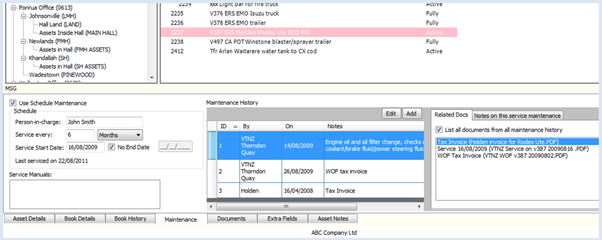
Add-ons
An audit module for handheld devices is available to allow quick
and easy auditing of assets using barcode scanning to record where
an asset actually is located within the organisation. It can
quickly report on missing, found, or moved assets within your
organisation so you can make the necessary changes or updates the
system to reflect the new locations. You can also add notes during
the audit i.e. asset needs disposing, repairs, replacing, new label
etc., so you can easily update the database or make the necessary
arrangements required.
The Benefits
![]() Save Time and Money
Save Time and Money
♦ Our drag and drop feature allows you to transfer assets
from location to location with ease, as opposed to deleting it then
re-adding it to the new location.
♦ Our forecast tool allows you to predict up to 99 periods of
future period depreciation worth, so you can make informed
budgeting decisions.
♦ Our search and find facility can search assets by
code, description, serial number and barcode field so you
don't have to remember which location every asset is saved in.
There is also wild card search allowing you to search key words in
the description field if you don't know the full asset
description.
♦ Calculate depreciation for all your assets by a click of a
button
♦ If GL integrated; use the posting facility to quickly post
transactions into your accounting system - no re-keying required
therefore you also eliminate risk of user error.
![]() Reliable
Reliable
VIAssets (formally WinFix) has been in use since 1995 within NZ
and Australia so is well and truly tested. And, we have a
large number of users so we can afford to continually update our
software to keep abreast with the latest technology.
![]() Convenient
Convenient
Can be used standalone or integrated to your accounting software*
