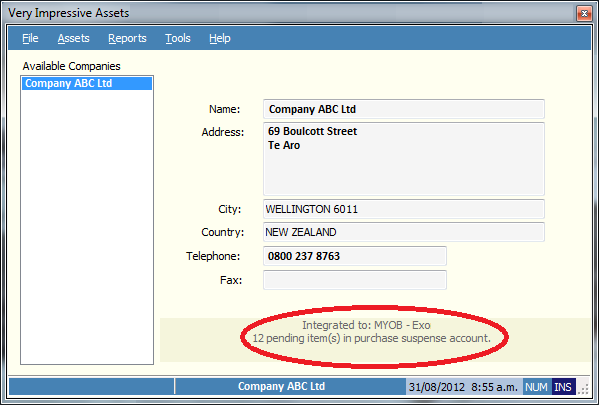Standard/Exo version
We have developed a version of VI Assets Standard that can be installed and run from within an existing MYOB Exo Business database.
What does this mean?
Installing this version of VI Assets will put the asset
tables into your existing Exo database rather
than having a separate SQL database for VI Assets. This gives
tighter integration, easier reporting and less IT involvement.
What are the benefits of installing it in an Exo database?
![]() Having VIAssets tables inside the
Exo database allows you to keep the two systems sets of
data consistent all the time. Everytime you restore your Exo
database, you are also restoring VIAssets data back to that same
point in time. This could potentially save you lots of time
and effort because you don't have to find an VIAssets database
to restore that was taken on or near the same time as the Exo
database, and you won't need to do any reversals or adjustments in
either system to get them back in sync.
Having VIAssets tables inside the
Exo database allows you to keep the two systems sets of
data consistent all the time. Everytime you restore your Exo
database, you are also restoring VIAssets data back to that same
point in time. This could potentially save you lots of time
and effort because you don't have to find an VIAssets database
to restore that was taken on or near the same time as the Exo
database, and you won't need to do any reversals or adjustments in
either system to get them back in sync.
![]() You can now write your own assets
reports using Clarity Report Writer available within Exo
Business.
You can now write your own assets
reports using Clarity Report Writer available within Exo
Business.
![]() You can import additions direct
from your Asset Purchase Suspense GL account straight into VIAssets
to reduce data re-entry. Each time you run VIAssets, you are
able to see how many assets are waiting to be
imported.
You can import additions direct
from your Asset Purchase Suspense GL account straight into VIAssets
to reduce data re-entry. Each time you run VIAssets, you are
able to see how many assets are waiting to be
imported.
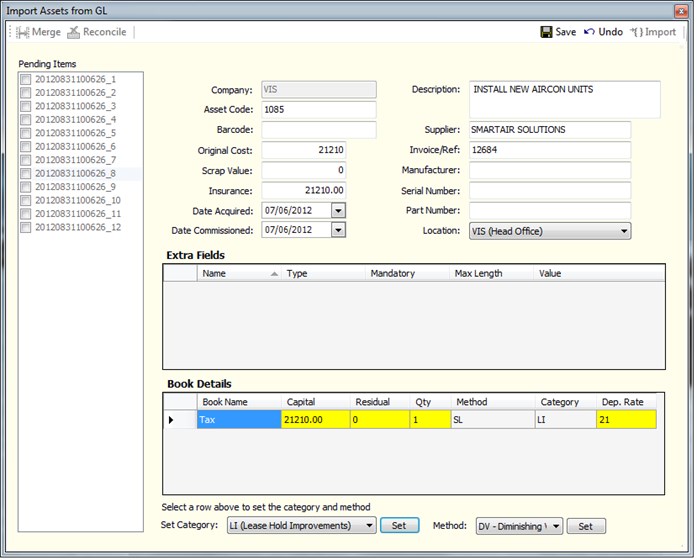
Whilst this feature is also available in the Standard/SQL version, the real benefit of having it in the Exo installed version is that the GL account is always reconciled with VIAssets when the Exo database is restored.
Example
If you used this feature in the SQL version (not installed within
an Exo db) after adding/importing your assets from the GL
purchase Suspense account, we mark the GL transaction (in
Exo) as 'reconciled' so they don't get picked up again in
VIAssets. If you restored your Exo database, the assets in
the Purchase Suspense account would 'untick' as
being reconciled and show up again in the Import
screen waiting to be added. Vice Versa if you restored a
VIAssets database, it reverses the additions in VIAssets but the
Exo database has those assets in the purchase suspense account as
reconciled, so you would have to manually enter them back into the
VIA database to get it back in sync.
Please note: This version does not support multiple
companies. You may purchase additional licences if you have
multiple Exo databases you wish to integrate with this
version. Due to this there is a cheaper starting point and
the ability to purchase extra companies at a reduced rate.
For more information, please call us at the office on +64 4 473 6515 or email info@veryimpressive.co.nz.